
Network Security
Virtualization security
Endpoint security
Mobile Security
Electronic Signature



vGate creates a single virtualization protection loop for VMware, Microsoft Hyper-V and Skala-R environments. This unifies security and reporting policies in a heterogeneous environment.
Administrator's workplace, management server, and hypervisor host control provide comprehensive protection of applications against attacks coming from the virtual infrastructure.
Correlation of vGate events and the virtualization environment detects unauthorized activity and allows the detection incidents before they cause disastrous consequences.
Built-in security presets ensure the level of IT infrastructure security required by regulators with minimal effort by maintenance personnel.
| Authentication server | Windows Server 2012 R2, version 6.3.9600 x64 Windows Server 2016, version 1607 x64 + Update KB4103720 Windows Server 2019, version 1809, 2109 x64 Windows Server 2022 Hard drive — 10 ГБ Ethernet network adapter The minimum required channel bandwidth for the redundancy network is 10 Mbps JaCarta drivers Rutoken drivers |
| Backup authorization server Ethernet network adapter |
Windows Server 2012 R2, version 6.3.9600 x64 Windows Server 2016, version 1607 x64 + Update KB4103720 Windows Server 2019, version 1809, 2109 x64 Windows Server 2022 (21H2) Hard drive — 10 ГБ Ethernet network adapter The minimum required channel bandwidth for the redundancy network is 10 Mbps |
| vGate client | Microsoft Windows 10, version 1809, 2109 x64 Microsoft Windows 11 (21H2) Windows Server 2012 R2, version 6.3.9600 x64 Windows Server 2016, version 1607 x64 + Update KB4103720 Windows Server 2019, version 1809, 2109 x64 Windows Server 2022 (21H2) Hard drive — 200 МБ Optional (when using a personal ID): JaCarta drivers Rutoken drivers |
| Web console | Microsoft Edge version 91.0.864.48 (64-bit) Google Chrome version 91.0.4472.101 (64-bit) and 91.0.4472.106 (32-bit) Firefox version 89.0 (64-bit) Safari version 12.1.2 |
| Management Console and Report Viewer | Microsoft Windows 10 version 1809, 2109 x64 Microsoft Windows 11 (21H2) Windows Server 2012 R2, version 6.3.9600 x64 Windows Server 2016, version 1607 x64 + Update KB4103720 Windows Server 2019, version 1809, 2109 x64 Windows Server 2022 (21H2) Hard drive — 200 МБ Ethernet network adapter |
| vGate agent for ESXi | VMware vSphere 6.5 (VMware ESXi Server 6.5) VMware vSphere 6.7 (VMware ESXi Server 6.7) VMware vSphere 7.0 (VMware ESXi Server 7.0) The traffic filtering component for VMware ESXi 7.0 Update 3i is not supported vGate software is not guaranteed to work with free editions of ESXi, as well as on custom vSphere images (from server manufacturers HP, IBM, etc.) |
| vGate Agent for vCenter (vCSA) | Windows Server 2012 R2 + Update KB2999226 Windows Server 2016 version 1607 x64 + Update KB4103720 Windows Server 2019, version 1809 x64 Photon OS VMware vSphere 6.5 (VMware vCenter Server 6.5) VMware vSphere 6.7 (VMware vCenter Server 6.7) VMware vCenter Server Appliance 6.5 VMware vCenter Server Appliance 6.7 VMware vCenter Server Appliance 7.0 Hard drive – 200 МБ Operation of vGate software on custom vSphere images (from server manufacturers HP, IBM, etc.) is not guaranteed |
| Agent for PSC | Platform Services Controller 6.7 Platform Services Controller Appliance 6.7 |
| vGate agent for KVM | Ubuntu 18.04.6 LTS Ubuntu 20.04.3 LTS Additionally, the Glibc package must be installed on the KVM server vGate software is supported to work with the following KVM virtualization management tools: Proxmox 7.2 OpenNebula 5.10.5, Proxmox 7.0 |
| Monitoring server | VVMware vSphere 6.5 VMware vSphere 6.7 VMware vSphere 7.0 A virtual machine that meets the minimum requirements: CPU — 2 core RAM — 4 ГБ storage — 20 ГБ |
| Analysis server | A virtual machine that meets the minimum requirements: CPU — 2 cores per network interface for traffic analysis RAM — 4 ГБ storage — 20 ГБ |
Information contained in these documents may be changed by the developer without special notice; such changes do not violate the developer’s obligations to the user.
Description of key features and restrictions on the use of VMware vSpherev vGate 4.7.
Administrator’s Manual. Principles of Operation.
General information. Purpose and functional capabilities of vGate R2.
Administrator’s Manual. Installation, configuration and operation.
Information on configuration, updates and removal of vGate R2.
User Guide. Working in a safe environment.
Information on working in a safe environment.
Administrator’s Manual. Quick start.
Information on initial configuration and operation of vGate R2.
Description of key features and restrictions on the use of VMware vSpherev vGate 4.4.
How to resolve typical issues.
Administrator’s Manual. Principles of Operation.
General information. Purpose and functional capabilities of vGate R2.
Administrator’s Manual. Installation, configuration and operation.
Information on configuration, updates and removal of vGate R2.
User Guide. Working in a safe environment.
Information on working in a safe environment.
Administrator’s Manual. Quick start.
Information on initial configuration and operation of vGate R2.
Description of key features and restrictions on the use of Microsoft Hyper-V vGate 4.4.
Administrator’s Manual. Principles of Operation (Hyper-V).
Information on the purpose and functional capabilities of vGate R2 for Hyper-V.
Administrator’s Manual. Installation, configuration and operation (Hyper-V).
Information on configuration, updates and removal of vGate R2 for Hyper-V.
User Guide. Working in a safe environment (Hyper-V).
Information on working in a safe environment.
Administrator’s Manual. Quick start (Hyper-V).
Information on initial configuration and operation of vGate.
| Function | vGate Enterprise | vGate Enterprise+ |
|---|---|---|
|
Separation of rights for virtual infrastructure management and security management |

|

|
|
Authentication of virtual infrastructure, information security and computer administrators |

|

|
|
Authorized control over access to confidential resources |

|

|
|
Security policies for virtual infrastructure management tools and protected perimeter facilities |

|

|
|
VM configuration integrity control, trusted boot |

|

|
|
Recording of information security events |

|

|
|
Centralized management and security events audit |

|

|
|
Notifications on audit events via SMTP and Syslog protocols |

|

|
|
Automated deployment of vGate agents |

|

|
|
Back up of configuration and Vgate event log |

|

|
|
Simultaneous management of multiple vGate authorization servers |

|

|
|
Synchronization of authorization server settings |

|

|
|
VGate authorization server hot standby for increased fault-tolerance |

|

|
|
VCenter Linked Mode support |

|

|
|
VMware Auto Deploy support |

|

|
|
VCenter High Availability support |

|

|
|
Vmware vSAN Operations Control |

|

|
|
Information security status and events reporting |

|

|
|
Virtual infrastructure monitoring |

|

|
|
Network segmentation |

|

|
|
Integrity control of Hypervisor Configuration Files |

|

|
|
IS compliance scanner |

|

|